Just to be sure, have you made another test after that to make sure LO works again by default, even with large documents?
Yes, I tested it on big documents. It works fine as far as I see. I changed only the default. It runs like before after you changed the settings.
How do I disable that?
Is this fixed already?
Now LT4.3 is out. Is this “bug” still present?
Yes I am having this issue.
I am running Windows 10, LibreOffice LTS (6.0.6.2), Java (8 Update 181), and LanguageTool 4.3.
I think this might be related to the problem I have experienced with LT 4.3 on OpenOffice, where, if it’s the same base-issue, it corrupts the settings due to failing silently.
Hi,
I’ve just installed LT and I’ve the same problem when trying to get into the LT configuration tool (my first action after installation).
Java had been upgraded to the latest version, LO is also updated, a restart was done and the error message still pop up.
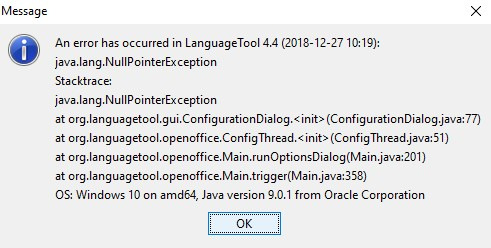
There seems to be an issue in LT 4.4. I’ve created a report at LibreOffice: Cannot open options dialog · Issue #1353 · languagetool-org/languagetool · GitHub
This should now be fixed in LT 4.4.1.
