Is there any reason why 5.6 should require more memory?
We were using a standard instance of platform.sh (0.96 CPU + 0.8GB ram) for development instances but now these instances are unable to come up with out of memory errors.
BTW I see the following in my logs (and of course lots more of the same), which raises again the question if there could be some way to disable certain languages to reduce the memory footprint
2022-02-10 08:36:47.844 +0000 DEBUG [main] [getFixedThreadPoolExecutor] rID: org.languagetool.tools.LtThreadPoolFactory Request: remote-rule-executing-thread not found, returning default pool
2022-02-10 08:36:47.863 +0000 DEBUG [main] [getFixedThreadPoolExecutor] rID: org.languagetool.tools.LtThreadPoolFactory Request: remote-rule-executing-thread not found, returning default pool
2022-02-10 08:36:47.864 +0000 INFO [main] [getPipeline] rID: org.languagetool.server.PipelinePool Requesting pipeline; pool has 2 active objects, 87 idle; pipeline settings: org.languagetool.server.PipelineSettings@5349b246[lang=English (GB),motherTongue=<null>,query=org.languagetool.server.TextChecker$QueryParams@ec8f4b9[altLanguages=[],enabledRules=[],disabledRules={WHITESPACE_RULE},enabledCategories=[],disabledCategories=[],useEnabledOnly=false,useQuerySettings=true,allowIncompleteResults=true,enableHiddenRules=true,premium=false,enableTempOffRules=false,regressionTestMode=false,mode=ALL_BUT_TEXTLEVEL_ONLY,level=PICKY,callback=<null>,inputLogging=true],globalConfig=org.languagetool.GlobalConfig@745f,user=UserConfig{dictionarySize=0, maxSpellingSuggestions=0, userDictName='default', configurableRuleValues={}, linguServices=null, filterDictionaryMatches=false, textSessionId=null, hidePremiumMatches=false, abTest='null'}]
2022-02-10 08:36:47.927 +0000 INFO [main] [getPipeline] rID: org.languagetool.server.PipelinePool Fetching pipeline took 63ms; pool has 3 active objects, 87 idle; pipeline settings: org.languagetool.server.PipelineSettings@5349b246[lang=English (GB),motherTongue=<null>,query=org.languagetool.server.TextChecker$QueryParams@ec8f4b9[altLanguages=[],enabledRules=[],disabledRules={WHITESPACE_RULE},enabledCategories=[],disabledCategories=[],useEnabledOnly=false,useQuerySettings=true,allowIncompleteResults=true,enableHiddenRules=true,premium=false,enableTempOffRules=false,regressionTestMode=false,mode=ALL_BUT_TEXTLEVEL_ONLY,level=PICKY,callback=<null>,inputLogging=true],globalConfig=org.languagetool.GlobalConfig@745f,user=UserConfig{dictionarySize=0, maxSpellingSuggestions=0, userDictName='default', configurableRuleValues={}, linguServices=null, filterDictionaryMatches=false, textSessionId=null, hidePremiumMatches=false, abTest='null'}]
2022-02-10 08:36:48.164 +0000 DEBUG [main] [getFixedThreadPoolExecutor] rID: org.languagetool.tools.LtThreadPoolFactory Request: remote-rule-executing-thread not found, returning default pool
2022-02-10 08:36:48.168 +0000 DEBUG [main] [getFixedThreadPoolExecutor] rID: org.languagetool.tools.LtThreadPoolFactory Request: remote-rule-executing-thread not found, returning default pool
2022-02-10 08:36:48.185 +0000 INFO [main] [getPipeline] rID: org.languagetool.server.PipelinePool Requesting pipeline; pool has 0 active objects, 90 idle; pipeline settings: org.languagetool.server.PipelineSettings@6c1cfa53[lang=Polish,motherTongue=<null>,query=org.languagetool.server.TextChecker$QueryParams@77681ce4[altLanguages=[],enabledRules=[],disabledRules={WHITESPACE_RULE},enabledCategories=[],disabledCategories=[],useEnabledOnly=false,useQuerySettings=true,allowIncompleteResults=true,enableHiddenRules=true,premium=false,enableTempOffRules=false,regressionTestMode=false,mode=TEXTLEVEL_ONLY,level=PICKY,callback=<null>,inputLogging=true],globalConfig=org.languagetool.GlobalConfig@745f,user=UserConfig{dictionarySize=0, maxSpellingSuggestions=0, userDictName='default', configurableRuleValues={}, linguServices=null, filterDictionaryMatches=false, textSessionId=null, hidePremiumMatches=false, abTest='null'}]
Ok the above is related to Debug messages in console output for v.5.6 · Issue #6199 · languagetool-org/languagetool · GitHub
Anyway, we increased the memory and now it appears to work.
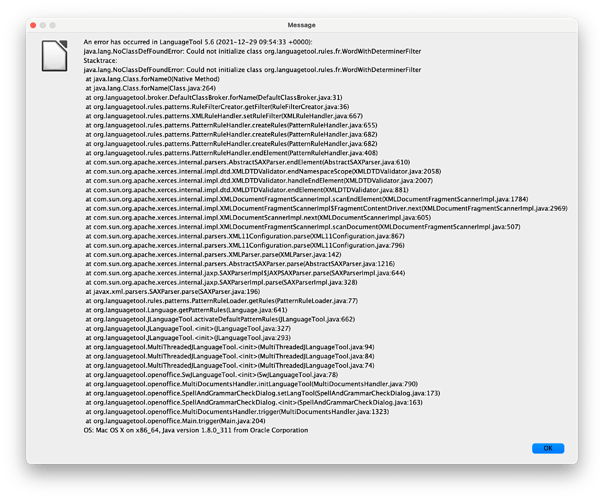

 Attachment
Attachment