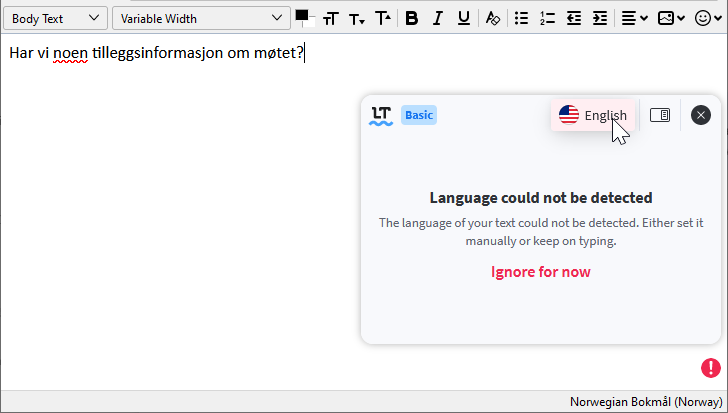Hi!
I am using LanguageTool extension in Thunderbird. I enabled English and Norwegian as favorite languages, but LanuageTool only detects English and I cannot switch to Norwegian if I click on the language in the bottom-right tooltip, since there is no dropdown menu.
How to make LanguageTool properly detect the language and/or set the language manually? I also tried to change Thunderbird spellcheck to Norwegian, but it does not seem to have any effect on LanguageTool.
If you keep typing, does the problem disappear? For this text (“Har vi noen tilleggsinformasjon om møtet?”), the problem is that it’s detected as Swedish.
It switches to Norwegian correctly if I write more text, thank you. It does not work when I am replying to some emails, since the email header is in English.
Isn’t there a way to manually switch the language when using Thunderbird? The plugin says “Either set it manually or keep on typing.”, but I cannot change it.
There was a technical reason this isn’t possible. I don’t remember the details, but I’ll ask our developer later this week.
Thank you for your support! 
FYI, the selection of the language is done via a drop-down selection, and for some reason, this doesn’t work in Thunderbird. It’s on our to-do list, but currently not very high…
I’m having the same issue so I’m also interested in being able to change the language manually.
Hope this feature will be implemented soon ![]()
Similar issue here. In my case the problem is that my signature includes a legal text both in Spanish and English, so I guess the “density” of words has to be very high for it to switch to Spanish. For some reason it tends to default to english.
I read that LT plugin had the capacity to detect the signature, as far as I know the only sort of standard for email signatures is the “–” two hyphens, but in my case it does not only affect the autoselection, it also wants to correct the “other” language.
I am wondering if that is documented or if I can code the HTML of the signature in some way to LT to always ignore it?
Please try -- (two dashes, a space and then a line break). With that, TB (and LT) should see that it’s a signature and exclude it.
Thanks, I’ll try that but can you clarify.
Are we talking about this:
--
<style type="text/css"...
or
-- <BR />
<style type="text/css"...
I’m not sure, I only tried with a plain text signature.