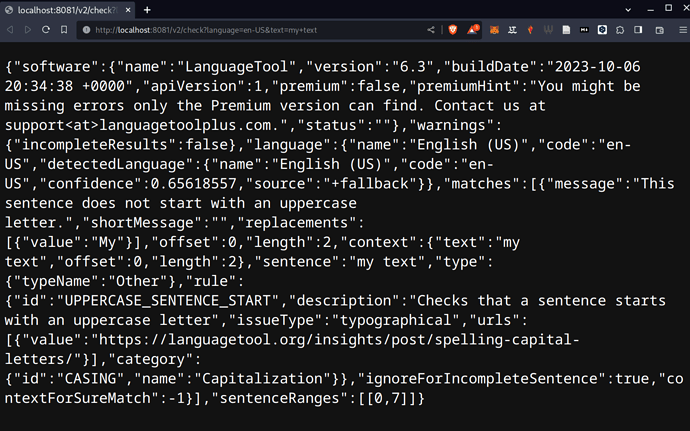I’m using chrome/brave and the languagetool plugin. I set up my own local LT server. Everything worked for months now. Suddenly the plugin stopped working. I can’t figure out why.
The LT server is up and running fine.
I can reach it via CURL
curl -d "language=en-US" -d "text=a simple test" http://localhost:8081/v2/check | jq
% Total % Received % Xferd Average Speed Time Time Time Current
Dload Upload Total Spent Left Speed
100 1102 100 1069 100 33 53004 1636 --:--:-- --:--:-- --:--:-- 55100
{
"software": {
"name": "LanguageTool",
"version": "6.3",
"buildDate": "2023-10-06 20:34:38 +0000",
"apiVersion": 1,
"premium": false,
"premiumHint": "You might be missing errors only the Premium version can find. Contact us at support<at>languagetoolplus.com.",
"status": ""
},
"warnings": {
"incompleteResults": false
},
"language": {
"name": "English (US)",
"code": "en-US",
"detectedLanguage": {
"name": "French",
"code": "fr",
"confidence": 0.815771,
"source": "+fallback"
}
},
"matches": [
{
"message": "This sentence does not start with an uppercase letter.",
"shortMessage": "",
"replacements": [
{
"value": "A"
}
],
"offset": 0,
"length": 1,
"context": {
"text": "a simple test",
"offset": 0,
"length": 1
},
"sentence": "a simple test",
"type": {
"typeName": "Other"
},
"rule": {
"id": "UPPERCASE_SENTENCE_START",
"description": "Checks that a sentence starts with an uppercase letter",
"issueType": "typographical",
"urls": [
{
"value": "https://languagetool.org/insights/post/spelling-capital-letters/"
}
],
"category": {
"id": "CASING",
"name": "Capitalization"
}
},
"ignoreForIncompleteSentence": true,
"contextForSureMatch": -1
}
],
"sentenceRanges": [
[
0,
13
]
]
}
My browser can reach the LT server, too:
The result of the plugin’s spell check is a 500 errror, however.
This is the .desktop that starts the server:
[Desktop Entry]
Encoding=UTF-8
Version=0.9.4
Type=Application
Name=80-languagetool
Comment=Startet den LanguageTool Server
Exec=languagetool --config ~/.config/LanguageTool/Server.cfg --http --port 8081 --allow-origin "*"
StartupNotify=false
Terminal=false
Hidden=false
~/.config/LanguageTool/Server.cfg
languageModel=/usr/share/ngrams
word2vecModel=/usr/share/word2vec/
fasttextModel=/usr/share/fasttext/lid.176.bin
fasttextBinary=/usr/bin/fasttext
rulesFile=~/.config/LanguageTool/Server.rules
warmUp=true
Any help greatly appreciated.