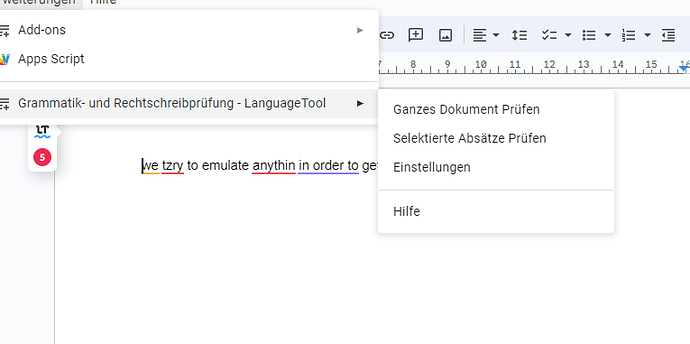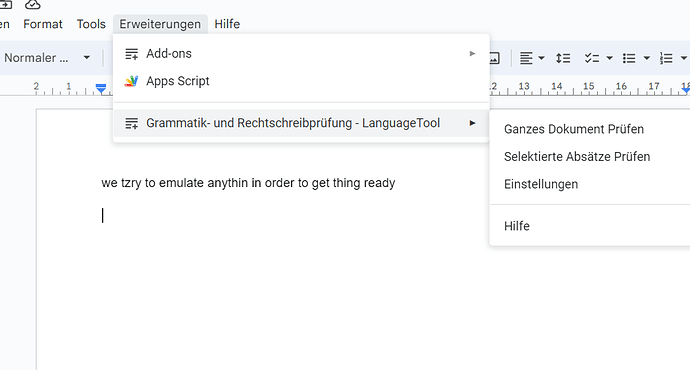on my google docs (workstation) the correction is only displayed in the sidebar, but not in the text itself. on the notebook, however, the text correction is displayed directly in the text itself, which is much better for the workflow. why is that? is there a setting for this?
I can’t find out why it is displayed differently on the two devices.
Any idea?
Have you made sure you have installed the LT browser add-on, not the old version of the LT Google Docs add-on? If that doesn’t help, could you maybe send a screenshot?
The add-on in the menu is the old one, it cannot underline words. Use the new add-on instead. It will appear next to the document, like this:
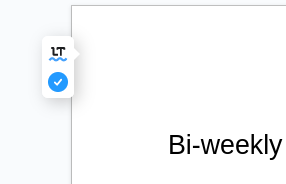
Thank you, now it works