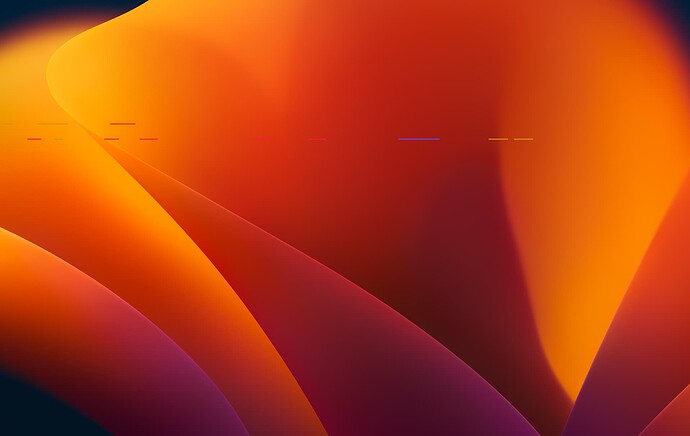Hello,
I have a big problem with language tool installed on my MacBook in Mac OS Ventura 13.2, the problem was already present on 13.1.
The problem occurs with the correction on the mail application, the colored lines remain in the screen even after quitting the application, the only way to get rid of it, close language tool or log off. At first, I thought the problem was on my screen, but it’s a software problem.
What is strange is that my brother who uses the same configuration has no problem, so I don’t know what to do, I need your help.
Thanks a lot.
Fabian