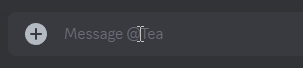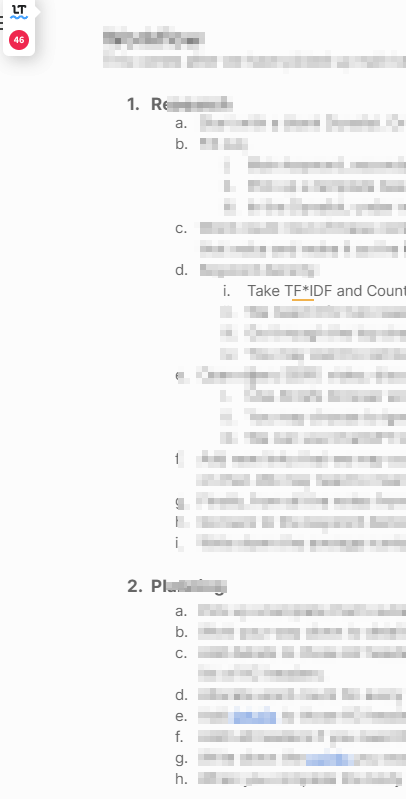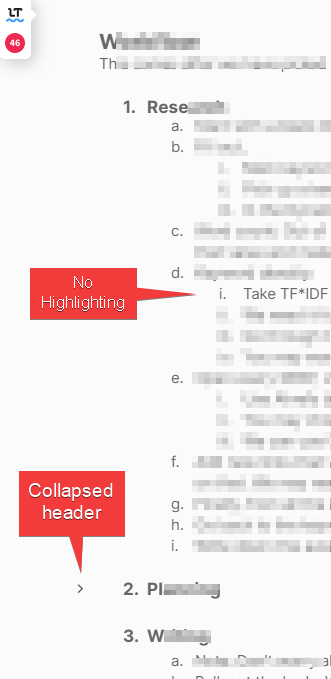Premium LanguageTool user here. Using the Google Chrome extension inside Google Docs. In my observations, there are at least two things that break LanguageTool in Google Docs.
- Emojis: If I have an emoji, subsequent text until a few paragraphs don’t get any highlighting from LanguageTool. The tool does know the text is inaccurate as the number does go up if I write gibberish, but there’s no highlighting or underlining.
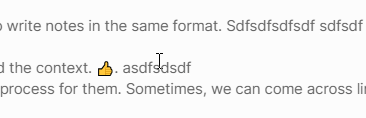
- Collapsing some headers will cause random paragraphs to lose highlighting. In pageless mode, we can collapse headers (h1, h2, h3 etc). If I collapse one of the headers, some random text around the collapsed section will lose highlighting from LanguageTool. Again, LanguageTool keeps correct count of mistakes but without highlighting.
Before:
After collapsing:
- This is not related to the Google Docs but Discord. LanguageTool doesn’t highlight text which is in blockquotes. So, any text following the ‘>’ symbol.