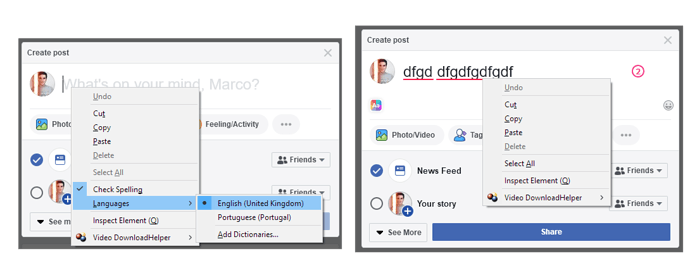What I am missing in the new plugin is the (i) button, to get more info about the rule. For rules with a URL added, this is sometimes a great help.
Thanks, I’ve added that to our to do list.
I’ve just tried Firefox LT plugin in Yahoo mail and it showed some noticeable slowdown when I was typing. When I turned off LT plugin for this site I could type as fast as before.
Thanks, we’re already busy optimizing that.
I had to uninstall the Firefox add-on because with it, Facebook no longer allowed me to select which speller to use: Portuguese or British (the right-click no longer had the spelling menu).
@marcoagpinto Thanks for the report, could you send a screenshot of that? i.e., are you talking about the Firefox spell checker or does Facebook have its own?
The LT add-on turns off the built-in spellchecker because 1) LT includes spell-checking and 2) Lt auto-detects the language you’re writing in, whereas the built-in spellchecker needs to be configured every time you switch between languages.
But on Facebook I usually write my posts both in English and in Portuguese for everyone to understand.
EDIT: I manually toggle between PT and GB.
That case is indeed not supported by the add-on yet. But we’re planning to support multiple languages per document in a future version.