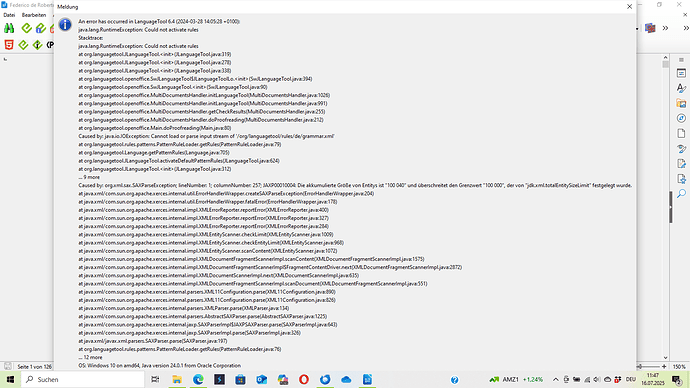As soon as I open an .odt document in LibreOffice, I receive the error message shown in the attachment without taking any further action. Restarting the system doesn’t change this.
The error message doesn’t appear when I open a new, blank document.
It’s a LibreOffice add-on. Language: German.
I have the latest version of Java installed.
I’m completely baffled. Until recently, everything worked perfectly. The LT guys couldn’t help me.
The LT version used in this add-on seems somewhat old, maybe it works better with the latest release of WritingTool (no updates for the LibreOffice add-on are available anymore from LT directly).
Meantime, I tried the WritingTool as well, but the same message occurs, only now referring to the WritingTool. Thus, no avail!
Perhaps should I add these informations:
OS: Windows 10 10.0 (amd64)
LibreOffice 25.2.4.3 (The Document Foundation), de
Java version: 24.0.1 (Oracle Corporation)
Java max/total/free memory: 2016MB, 754MB, 143MB
That’s strange, as WritingTool 1.2 uses LT 6.6 according to Release Roadmap and some other software with the same issue solved it by upgrading to LT 6.6 (Doesn't seem to work with JDK 24 due to "jdk.xml.totalEntitySizeLimit" · Issue #79 · ltex-plus/ltex-ls-plus · GitHub). Anyway, a downgrade of the Java version to JDK21 should also fix this.
Okay! But, as I’m not very familiar with Java, may a newbie’s question be admitted: How do I do this downgrade? Is it necessary to delete/uninstall a program, before or afterwards, or is it sufficient to download and install the mentioned previous version?
You may wonder about this question, but I once almost blew up my system at erroneously manupulating with JRE and am not very keen on repeating this.
Well, I took the risk and uninstalled the new and installed the older version, and, in fact, the error message doesn’t appear any more. However, in an .odt-document, the writingtool doesn’t work at all: Only the regular spellchecker shows its results. As far as I can see, all the settings seem to be o. k. If I click “extras->writingtool” and go to any of the instances at the dropdown-menu that opens, no reaction follows, nor even when I click on the “about”-button. What is this, please?
WritingTool has its own support channel over here, they can probably better help with this.
Thank you for your help so far! Very much appreciated!
Since at the Writingtool-channel noone answers to my question, I returned to LanguageTool 6.4 - and it works again! I’m really glad! Once again, many thanks for your help!