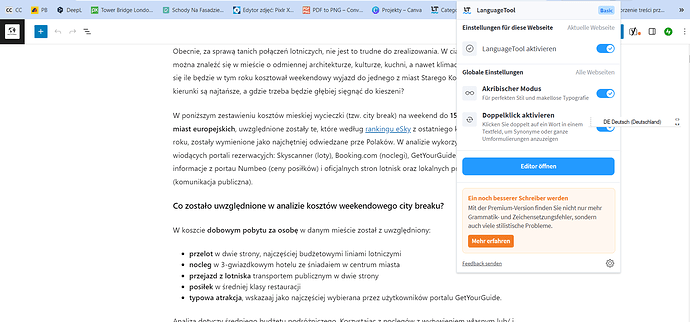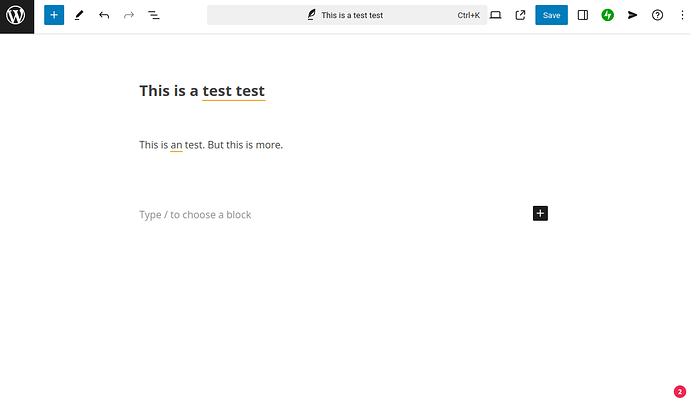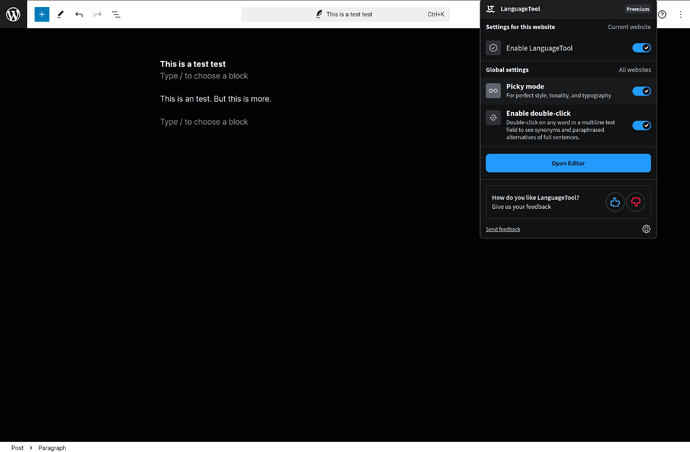LanguageTool extension (Chrome) stopped working on WordPress. I reinstalled the extension, cleared cache and rebooted the system, but the issue persists. How can I solve it?
Could you describe what exactly the issue is? Do you use wordpress.com or a self-hosted WordPress?
I use a self-hosted WordPress. The language check seems not to be activated, but it is. Please see the screenshot. No spelling mistakes are highlighted, however there are many in the text. It used to work, but suddenly stopped. The language I write in is Polish, and it has been set as one of the languages I use. Please let me know if you have additional questions.
Do you know which version of WordPress that is? Also, can you reproduce the problem with a free account on wordpress.com, or does it work there (it works there for me)?
I have the same problem. LT worked some week (months?) ago.
I am sure: It does not have to do with my system!
LT now works in very few forms (so it works!), but not in Wordpress and others.
I use Windows 10, up to date Firefox and up to date Wordpress.
Ad blocker Ghostery is deactivated for my site (as there is nothing to block)
Please check your Plugin!
It works for me on https://wordpress.com, and we also haven’t received other reports about issues with WordPress recently. Do you use your own WordPress installation? Have you tried a different browser? What exactly do you mean when you say it doesn’t work?
Some time ago, I started facing the same problem. At first, I thought it was a temporary issue and that would soon go away.
Now a few months later, the problem persists. The only thing that changed was that meanwhile a new version of WordPress was released.
WordPress: Self-hosted (open-source)
Browser: Firefox
Notes: LanguageTool works on most websites. On the WordPress post editor it doesn’t, but a few months ago worked fine on that same website.
@someLTuser Thanks for the report. Could you confirm it happens only with the self-hosted version and not on wordpress.com? Also, do you use other browser add-ons that might interfere (you can turn them off temporarily to test)?
@dnaber even with all extensions turned off, I can’t see the usual LT widgets, corrections, and recommendations on the page. The same happens on wordpress.com.
I even used different themes to test (since the editor now uses the theme of the blog even when editing posts).
That’s strange, as it works for me on wordpress.com. Could you maybe send a screenshot, so we can be sure we’re talking about the same view:
Here is the screenshot of “wordpress.com”:
I opened the extension, to demonstrate that it is installed and active on the given website.
I confirm that I’m experiencing the same problem. I’m in Firefox. The funny thing, however, is that I have two WordPress blogs on which the problem no longer happens, and I have one blog on which it is happening. I don’t know why the problem happens.
I’ll also note that if I do Alt-Ctrl-Shift-M to switch into raw text mode, then LanguageTool does examine the field and report problems.
Good catch, it does work in code editor mode. ![]()
Could it be related to the theme? But I haven’t changed the theme in years, yet LanguageTool stopped working anyway ![]()
It might be related to the theme…
But you know what… On the blog where LanguageTool did not work. It now works. I haven’t done any upgrade or anything. I remember the same thing happening with my two other blogs.
I’m baffled.
Has there been any updates/changes or similar to this issue?
Because I don’t get any suggestions for spelling anymore either when I blog on my wordpress based website. This is really frustrating.
Hi Aimee,
Thank you for reaching out - we’re sorry to hear that you’re having problems with using LanguageTool on WordPress. We have reproduced this issue and we do not experience problems with using the LanguageTool browser extension via WordPress.
Can you please clarify on which surface you are using LanguageTool (Browser extension, desktop app, or another) and via which browser? Any additional information - such as screenshots or screen recordings - would also be helpful.
Thank you in advance.
Hi,
I can confim that I have the same issue.
Local Wordpress 6.7.1 running on linux mint.
Firefox 134.0.2 with only Languagetool extension installed
LT not showing on gutenber editor
LT showing on html edit mode, but text too long
I have the same problem. I use Firefox and WordPress Gutenberg. The funny thing is, I have two WordPress blogs, both equipped with the same plugins and layouts. The tool works on one of them, but not on the other. However, if I open Blog 2 in Chrome, the tool works there without any issues. So the problem only occurs in this blog and only with Firefox.
Now it is working on my Wordpress site that was not before… maybe the devs did something?
Yes, here too <3