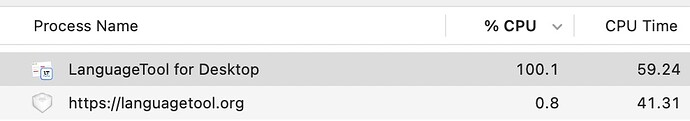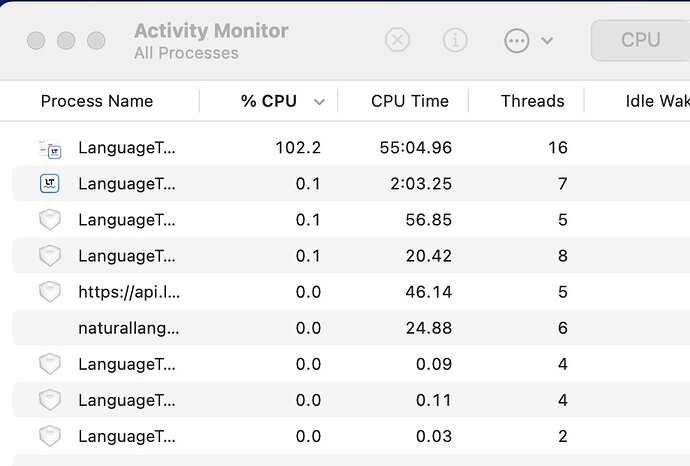Looks like nothing has changed with the 2.0.1 release, and it continues to send telemetry and kills the battery while doing so.
@Christian Come on man, give us an update… something.
@iamadam, I sent you an email some time ago, which contained instructions for a potential fix. I assume this is the response, right? Apologies for that.
I’ll reach out, sharing a preview version containing another attempt to fix the issue via mail. Please be sure to follow up on that one. If that resolves the issue, we’ll go ahead and release it to all users @TechnoDog.
This was my response to the email.
I might have a similar yet different issue. I work for the government (Australia) and we are behind a whole bunch of layers of networking to reach the outside world. At work, LanguageTool for Desktop when it starts just freezes and impacts other processes (Chrome for example) on the system from functioning until I just kill it. If I leave it long enough it sorts itself out, but for now I have had to disable it from starting.
Might run a internal self-hosted LT server, but that requires enable/disabling things at home then work I would assume.
Hey, @TechnoDog could you try doing the following?
- Delete the file com.amplitude.database in Library/
- Delete the folder org.languagetool.desktop in Library/Caches/amplitude/
@behub you might want to try the same thing.
Then restart the app. This should be a short-term fix, we’ll deploy a new version later this week, that should handle those issues more gracefully.
Please reach out to me if it worked.
Best,
Christian
@Christian,
My Mac doesn’t have com.amplitude.database file under Library/. But I did delete org.languagetool.desktop.
For now, the CPU usage remains normal. I’ll continue to monitor the situation.
BUT the trust has been broken. I didn’t expect the product to be collecting the telemetry and not offer an option to turn it off. And for the past week, I’ve been testing 15.1 with Apple Intelligence and the Writing Tools. While not as powerful, it offers a decent alternative to Language Tools and is natively integrated.
Hey @TechnoDog,
Thank you for following through with the proposed fix. We’re glad to hear the matter has been resolved for now. We understand that the performance issues you’ve encountered have been frustrating, especially given the extended duration of the problem. Since the issue was challenging to reproduce, occurring only after prolonged usage, it required some time for thorough investigation. Our team is dedicated to providing the best possible experience with the resources available.
Please note that basic behavioral data is used to make informed product decisions. Texts written and checked with the macOS app are neither stored nor used for training purposes. Please read more about this in our Privacy Policy.
Compared to Apple Intelligence, LanguageTool aims to serve a different target group, providing more in-depth tools to enhance our users’ writing and help them craft messages true to their own voice.
We hope you’ll continue benefiting from the advantages of our tool, as well as upcoming fixes and features.
Best
Christian
What’s the news on that update? You said a week, two weeks ago. Communication, please.
We’re in the final stages of wrapping up. As is often the case in software development, we encountered a few additional challenges that delayed the release. We’re now aiming for a launch by early next week at the latest.
Simultaneously, we’re proactively sharing the temporary fix with affected customers to ensure they’re supported.
Hopefully this is soon. I have temporarily uninstalled the desktop app from my MacBook while I wait for this issue to be fixed. It has been draining my battery life like crazy recently, and I don’t have any DNS blockers/filters/etc., only AdGuard (with LanguageTool whitelisted, doesn’t help)
@emberGlyph Thanks for reaching out. LanguageTool is not the issue, but rather the instrumentation we use. We’re in the process of wrapping up the new version, which we plan to release within the next two days. I’ll keep you posted!
@Christian , I’m also a product manager and I understand how such things might happen. But as a customer, “the interface is the product”, so we don’t really care if the problem is in your source code or in a third-party service. All you guys had to do is give us an option to disable telemetry (amplitude) collection, and be done with it. Yet, the company has been dragged to the implementation of fix since May’24.
I’m sure your negative ARR impact will be much greater than the benefits you are getting from the telemetry.
@Christian Can we PLEASE get an update here? This has been going on since APRIL! You gave me a build that resolved this issue. Where is that build? I just installed 2.2.1 and guess what? The same issue is still happening. Communicate with us, please! I renewed after getting a build that resolved the issue, but really regretting it now.
Hey, still happening in 2.2.2, but now we have a nice new privacy policy where you tell us you’re selling our analytics… so that’s cool.
2.2.3… still happening
Hey,
after investigating the issue, we managed to resolve it in the situations we could reproduce; however, it seems this didn’t work in all cases. I completely understand your frustration, so let’s figure this out. Here’s a summary of what we’ve done so far:
- We removed parts of our instrumentation naming the endpoint initially stated in your request:
analytics.languagetoolplus.com. - We worked with the provider responsible for the other half of the issue to fix the problem where prolonged network blocking causes instrumentation requests to pile up, leading to slowdowns.
In our test scenarios, the issue has been resolved. In fact, I am currently blocking all network requests consistently to ensure this issue does not reoccur.
However, in your setup, this does not seem to lead to the desired result. Therefore, I’ve reached out to both of you separately via email/DM to gain a more profound understanding of the specific details of your configuration and to determine which of the steps outlined above have been implemented to resolve the issue.
@Christian the only functionality I’m willing to help to test is a feature that would allow to turn off the analytics completely.
Hey everybody,
Thanks to your support, we’ve been able to deploy a fix with version 2.2.4. Early indications suggest this might be the solution. I’ll stay in touch with some members of this group via email to monitor the situation.
@TechnoDog LanguageTool should no longer experience slowdowns when telemetry is blocked. For full privacy, we recommend setting up a custom server, which can then be linked in the app settings. When a custom server is connected, all telemetry is disabled by default.
For instructions on how to set up and run a local or custom server, please visit this page for more details: Open Source - LanguageTool