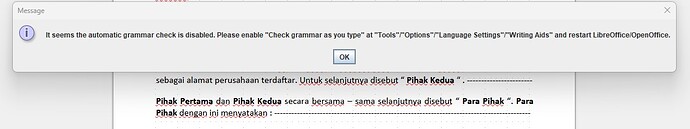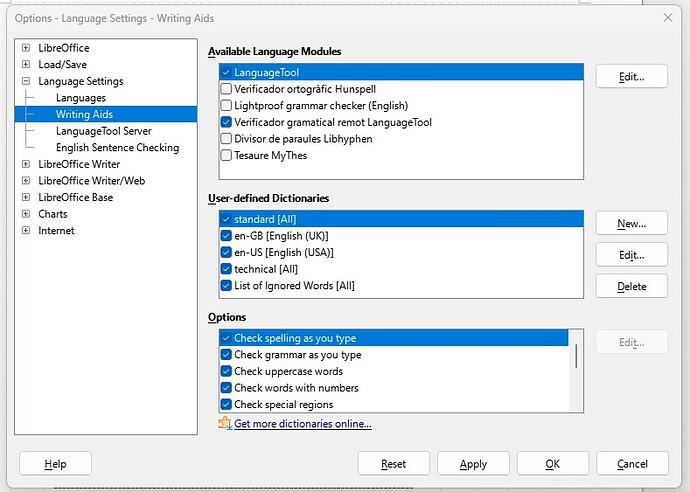On a Windows 11 Pro computer, fully updated with LibreOffice 7.5.4.2, and with a Premium LT account, I followed the instructions on How To Enable LanguageTool on LibreOffice: Step by Step | Blog but…
In LibreOffice, I go to Tools → LanguageTool and click any option, I got an error warning: “It seems the automatic grammar check is disabled…” (attached).
But “Check grammar as you type” is checked, LT is not working. It is not showing any incorrect words, or grammar mistakes.(attached)
Furthermore, it seems like LibreOffice is using its default spelling checker, not LT.
How to solve it?
Thanks!
dnaber
September 3, 2023, 9:10am
2
Could you try LO 7.5.5? There was a compatibility issue with 7.5.4.
Thanks for the tip! Downloaded the latest LO version 7.6.0.3 and got LT working.
LanguageTool 6.2 (2023-07-31 15:55:28 +0000, 5726252)
Anyway, it lacks the nice UI that Google Docs has (the red circle with the number of errors, etc…) but does the trick. Thanks!
Jurgen
September 8, 2023, 6:36am
4
I can’t install it on my LO version either. Not getting any spelling check when enabling the tool.
Version: 7.5.6.2 (X86_64) / LibreOffice Community