Hello there,
Do you have issues too with LT for macOS and the Mail app ?
Seems to not working on Apple mail but working well on messages and notes.
Let me know if u find a way,
A
Hello there,
Do you have issues too with LT for macOS and the Mail app ?
Seems to not working on Apple mail but working well on messages and notes.
Let me know if u find a way,
A
@SDGVN Hey,
thanks for your feedback! We’re just about to release BETA version 0.2.2. With that one you should be able to check Apple Mail again. Please let us know if that’s the case.
Thanks again for using LanguageTool!
Best
Christian
Hello Christian,
With the 0.2.2, nothing is working anymore.
Let us know !
Cheers
Yes, Version 0.2.2 indeed looks like a step backwards. Version 0.2.3 is available now and will address those issues.
Please let us know if it’s better now.
Best
Christian
Christian,
Hope all is very fine,
Nice, coming back for Notes and Messages. Still not working for Mail, seems to not recognizing the text bloc,
Regards,
I am not able to use LT with Apple Mail.
I am using macOS Destkop Beta app, version 0.3.1.
What’s working: Note App.
As for Apple Mail, I am not sure I am using the right settings. The menu icon for LT Beta is greyed out, but, if I click on it, there is Apple Mail set to on, shining blue.
In Apple Mail, the build-in grammar and spell tool is activated. Should I set some settings?
I am uncertain If I did something wrong. Should the menu icon for LT Beta not be greyed out? Could it be a hint for an installation/permission problem?
I am using MacBook Air M1, OSX Ventura 16.1, Apple Mail.
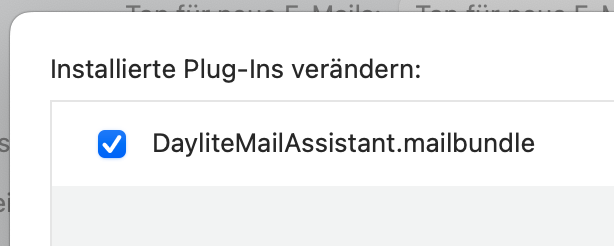
Now I found the culprit: Daylite is a CRM system I am using.
If I toggle off the Daylite Mail Assistant plugin in Apple Mail plugin settings, then LanguageTool works.
Case closed.