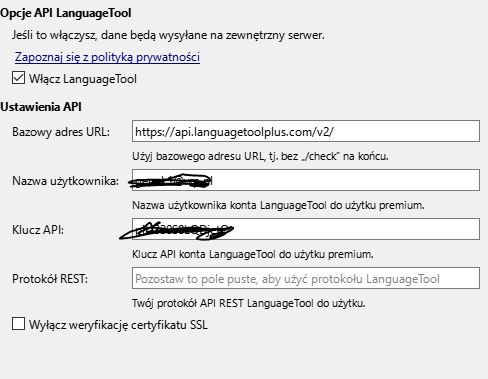Hi,
I didn’t find it on this forum.
How to change options of LT (f.e. disable a rule) in new implemantation of LT in Libreofiice?
In old one there was tools–>Languagetool–>options.
Thanks
Hi,
I didn’t find it on this forum.
How to change options of LT (f.e. disable a rule) in new implemantation of LT in Libreofiice?
In old one there was tools–>Languagetool–>options.
Thanks
From that menu I as in the screenshot I pasted my software context.
Is this similar to yours? I could try without the extension. Do you mean then, the integrated version?
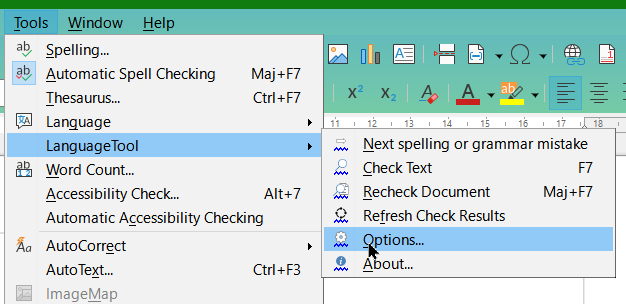
LanguageTool 6.4 (2024-03-28 14:05:28 +0100, 0e9362b)
OS: Windows 10 10.0 (amd64)
LibreOffice 7.6.6.3 (The Document Foundation), en-US
Java version: 1.8.0_401 (Oracle Corporation)
Java max/total/free memory: 3589MB, 1608MB, 172MB
Hi,
I mean: where can I set options in LT server mode: