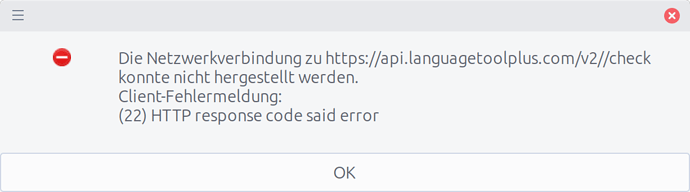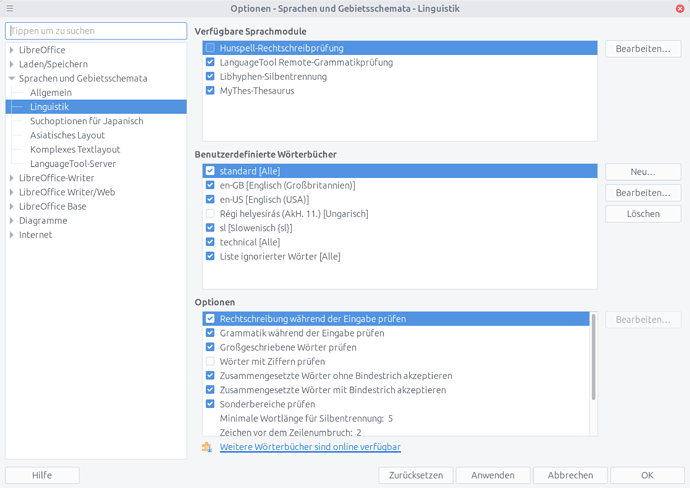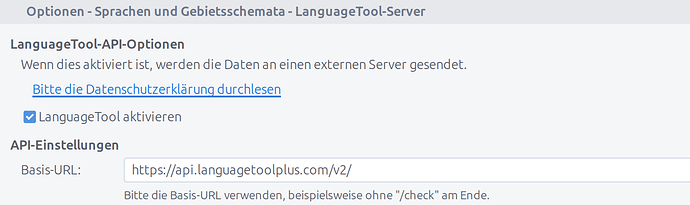One more idea: is your dictionary at Login - LanguageTool large? You can download it using “Import dictionary” → “Download existing dictionary” to see how many lines (=words) there are.
Empty!
Does this happen in all languages or only with German texts?
I can add that the same problem also occurs in Polish
I’ve had the same error for weeks. The error message appears about ten seconds after starting LibreOffice. It doesn’t matter if the text is long or short. I don’t have a virus scanner installed (except Defender). My internet connection is stable.
I don’t think you should advertise the functionality in LibreOffice if it doesn’t work.
Any news on this issue?
BTW, same in this topic: (28) Timeout was reached - #3 by Mich
We’re currently testing an update in our staging systems, which addresses this issue.
Great! Thank you very much!
Today, we deployed an update, that address the problem. If the issue persists, please provide feedback here.
Unfortunately, the time-out message still appears after several minutes. I use LibreOffice on a MAC.
Version information copied from LibreOffice:
Version: 24.8.3.2 (X86_64) / LibreOffice Community
Build ID: 48a6bac9e7e268aeb4c3483fcf825c94556d9f92
CPU threads: 4; OS: macOS 12.7.6; UI render: Skia/Raster; VCL: osx
Locale: de-AT (de_DE.UTF-8); UI: en-US
Calc: threaded
Sorry – updating the LT would have been a great idea. Today, LibreOffice no longer gets a time-out message. But it crashed. Nevertheless, it’s not for sure that the LT was the reason.
Sorry for the late reply: I can also confirm, that it works again, and I resumed my langtool subscription.
Hi,
Peter here from Vienna ![]()
I have switched from Windows to Linux (Ubuntu Cinnamon) and I am working now with LibreOffice (25.8.2.2). I have a premium subscription to LanguageTool, and I have activated it in the settings of LibreOffice as described in the manual with the URL, the username, and the api-key.
Everytime I start Libreofficee, I see a popup with the error message,
“Die Netzwerkverbindung zu https://api.languagetoolplus.com/v2//check konnte nicht hergestellt werden.
Client Fehlermeldung: (22) HTTP response code said error
How can I solve this issue?
Thanks!
Peter
There are two consecutive slashes in the URL (//check). That might be a problem. What value exactly did you configure?
Hi!
I configured it with one slash: https://api.languagetoolplus.com/v2/check (copy paste from the languagetool site) but the error message shows the string with 2 slashes.
Thanks!
Peter
The URL you have just given also contains two slashes in the code. You can see it if you hover over it with the mouse – but it might be an issue with the forum software here. Can you open that URL manually in a browser?
I have now added the url by hand into the config of LibreOffice. It worked for about 15 mins, then I saw the error message again.
Best regards!
Peter
(I’ve edited your post, so your API key isn’t visible)
This might be a temporary block by the server, maybe caused by too many requests. But I’m just guessing.
Thanks so much for your help. I saw it a sec later and cropped the image to hide the api key ![]()
cheers
Peter
Hi, it is also not working for me. I am using the following version of LibreOffice:
Version: 25.2.3.2 (X86_64) / LibreOffice Community
Build ID: 520(Build:2)
CPU threads: 12; OS: Linux 6.12; UI render: default; VCL: kf6 (cairo+xcb)
Locale: de-DE (de_DE.UTF-8); UI: de-DE
Debian package version: 4:25.2.3-2+deb13u3
Calc: threaded
I have just subscribed to a premium version of LanguageTool, and now I can’t use it in my word processor. I have tried various URLs, with or without “v2” or “check”, all to no avail. Apart from the error message, I see no indication that language tool is checking my texts.
What can I do?