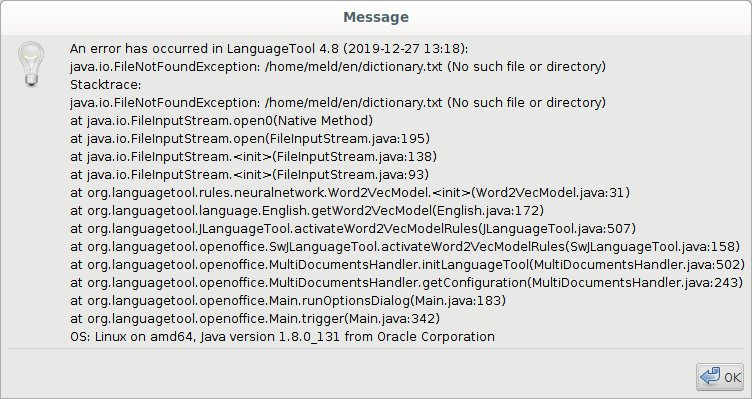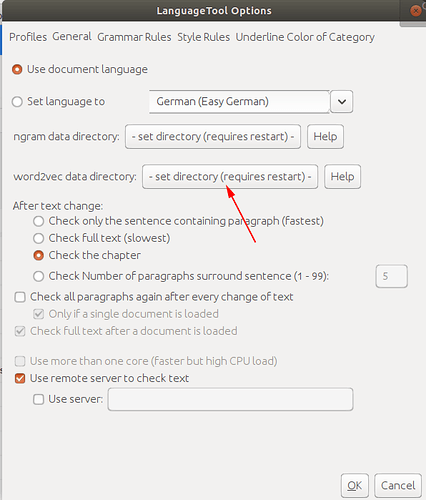I finally got English ngrams downloaded. I extracted the files in my home directory. It created folder en with three files 1grams, 2grams, and 3grams just as will my older installation. Now I get a missing dictionary.txt file in en when I try to set options in language tool in libreoffice. How do I get this file and why did the installation not put all the need files in place?
What is the exact error message?
I cannot make language tool recreate the error. I got the error dozens of times before today. I tried installing language tool in libreoffice several times. I restared libreoffice and when that didn’t work I restarted the computer as well, still the error appeared. I evened uninstalled LibreOffice and the uno packages. I even deleted the hidden folders in libreoffice. I reinstalled LibreOffice then language tool still I got errors, but today I get no errors. I decided that it was the path language tool looked for was different than the one created by the install. Yet for now it seems to be working without errors. Thanks for your trouble I know you folks are busy, and I hate to bother you. I don’t know what else to but reach out when a search of the forums don’t produce a thread similar to my issues.