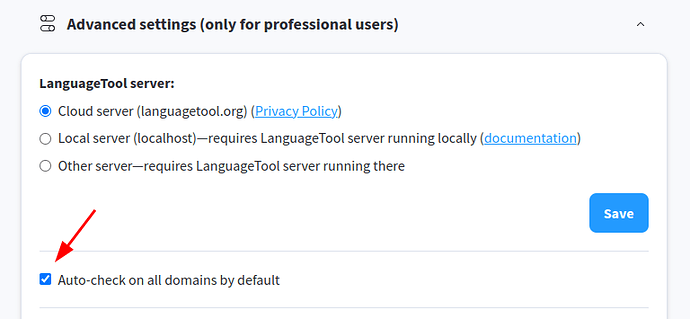Hi all,
I just discovered LanguageTool today, and enjoyed experimenting a bit with the Firefox extension. That said, there’s a few things I found I’m apparently unable to do, which eventually forced me to uninstall it for the time being.
Specifically, it looks like LT defaults to being active for any website you visit. I’d actually only want to use it on a selected few websites, and not on any other one. I did find a way to disable LT for specific websites, but that doesn’t help with my requirement unfortunately, as it would force me to manually “blacklist” every single site I visit except the one(s) I care about. As an alternative, I hoped there would be a button to quickly turn on/off the LT extension entirely (I bit like I can do with 10ten reader for Japanese, for instance), as that way I could turn it on when I’m on a specific website, and off when I leave it, but that didn’t seem to be possible either.
I tried looking around to see if it was something I missed, but I couldn’t find anything relevant. Are those features indeed missing, or are they there and I missed them instead?
Thanks!