Hello, I just installed the Outlook extension (and restarted my computer). On the first mail I tried LanguageTool the highlighting seemed to work fine, but suddenly (on the second mail) I lost the zig-zag lines indicating the errors. If I mouseover the error, the pop-up window still appears, but it’s obviously unusable.
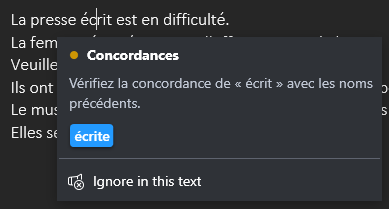
Hello, we apologize for the inconvenience. LanguageTool for Windows is currently in Beta, problems like this are very likely to appear in this early stage. However, we’re very interested in hearing more about this problem to resolve the issue as soon as possible. Let me ask you a couple of follow-up questions in order to get a better grasp of the problem:
- does the mail contain any special formattings or media like bold fonts, bullet points, emoji or images?
- does this issue still persist once you’ve restarted Outlook?
- does this issue persist for other mails as well?
Also, screenshots of the whole screen help us better understand the problem as well. You can always send those to windows-feedback@languagetooler.com if you don’t want to share them publicly in this Forum.
Thanks a lot!
- does the mail contain any special formattings or media like bold fonts, bullet points, emoji or images?
Nothing fancy, just text. I was testing the extension. - does this issue still persist once you’ve restarted Outlook?
Yes, but when I restarted my computer, it solved itself, though writing in outlook became so slow that it was nearly unusable. So I disabled LT for now. Also, the zig-zag lines appear and disappear as I typed. - does this issue persist for other mails as well?
Yes, until I restarted my computer.
I will try again tomorrow and send a bigger screenshot.
Thanks. I had been waiting for an outlook extension for quite some time.
Thanks for the additional information. We’ll take a look and try to resolve the issue in one of the next versions.
Best
Christian