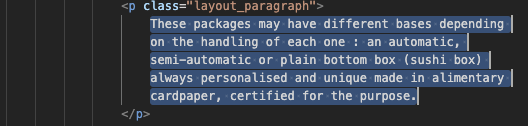Would be awesome if there was a text alignment button to align copied text to the left side or simply ignore text format spaces when copy & pasting text to the site’s text box.
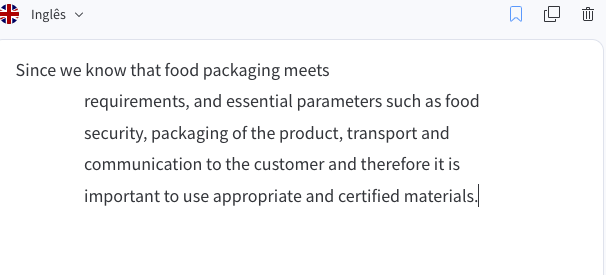
This is something that should be possible by using the right shortcut for pasting. On Linux, e.g., it’s Ctrl-Shift-V - this will paste plain text only.
That shortcut on Linux is great!
Unfortunately at my work place it’s a mac environment.
Imo Window’s shortcuts are better than mac’s. They are more practical to execute, easier to find and learn them.
Can’t say much about Linux as my experience with it is very little.
I’ve done the equivalent mac shortcut but the text still stays the same. So it could be due to VS Code’s indentation that is copied? Hence the first line is the only that shows with corrected alignment to left.
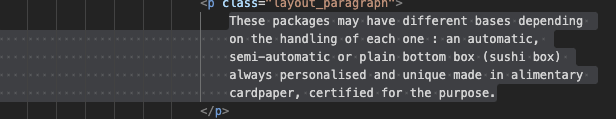
Yes, spaces will not be removed, as they are plain text and not markup. Maybe using an add-on in VS Code is a better solution? There are two add-ons linked at Software that Supports LanguageTool as an Add-On | dev.languagetool.org.
Thanks for the add-ons suggestions and all.
I had to change my search parameters to find the appropriate shortcut here Developer Community
Set cursor on first line then Alt + shift + click & hold with right mouse bouton and then release at the last line & word.
(option + shift on mac)
Then the famous ctrl + c ; ctrl + v