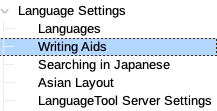Hi,
I am trying to use the “Ignore all” option in Libreoffice (my OS and LO version below), but it doesn’t work.
Ex. the word
in the attached document (first paragraph).
Language test Languagetool.odt (19.7 KB)
Can someone point me to a solution?
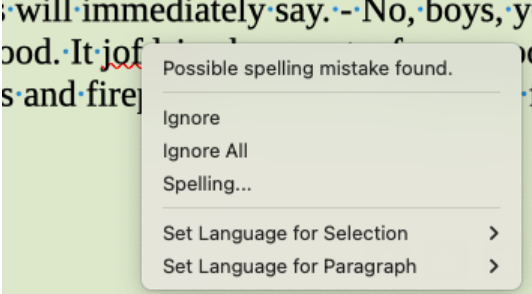
Version: 7.4.4.2 / LibreOffice Community
Build ID: 85569322deea74ec9134968a29af2df5663baa21
CPU threads: 8; OS: Mac OS X 13.2; UI render: default; VCL: osx
Locale: it-IT (en_IT.UTF-8); UI: en-US
Calc: threaded